Lately, I realized that I have been using the following ten most simple tips while am working over internet. So I thought of jotting them down in form a post. Like me, some of you would find them equally interesting. I am sure, most of you have already know these tricks however, this post is for those who are still struggling and taking the long routes for particular tasks. So here we go,
1) Downloading music
Type the following snippet into the google search bar. It’ll give you music downloads on public ftp and http sites. If you don’t want evanescence, replace this with your choice of course.
-inurl:(htm|html|php) intitle:”index of” +”last modified” +”parent directory” +description +size +(wma|mp3) “evanescence”
2) Reverse image searching
Click right and hit S on any image. it’ll do the reverse image search for you right away. Chrome works best though.
3) Highlighting URL
You may highlight the url or the address bar in Chrome by pressing either of the following types:
- Control and then L
- Alt then D or simply,
- F6
4) Stopping animated GIFs
Pressing ESC pauses the distracting animated GIFs.
5) Pausing Youbtue video without hitting “space”
Pressing “k” during viewing YouTube would immediately pause the video, an effective alternative to space bar.
6) Google barrel rolling
Google will do a barrel roll if you ask it to. Yes, type “do a barrel roll” then press enter and see for yourself.
7) Narrowing search results
AROUND function is one of the most powerful search tools. The syntax works best if the search terms are in double quotes (“) and the word AROUND must be capitalized and the number is adjusted within parentheses (). For instance, if you’d search “Space X” AROUND(10) “NASA” then the first results would include Space X within 10 words of NASA.
8) Restricting results to discussions
While looking for helpful search results related to some bug issues or device troubleshooting problems forums would be the best choice than blogs, news or shopping sites & videos, just adding this tiny snippet at the end of Google Search URL would do the job: &tbm=dsc.
9) Distance card in search
Google search provides distance along with direction between two places. Just type distance from A to B or distance between A and B or directly ask question, how far is it from A to B? or how far is it between A and B? For instance, distance from Wilmington to Durham.
10) All purpose Google search
Google can also be used as a calculator, dictionary, unit converter, currency conversion. Along with these it is equally helpful for checking weather conditions, stock quotes, time, timer, sports scores, dictionary lookup, synonym search, movie showtimes, area code to name a few.


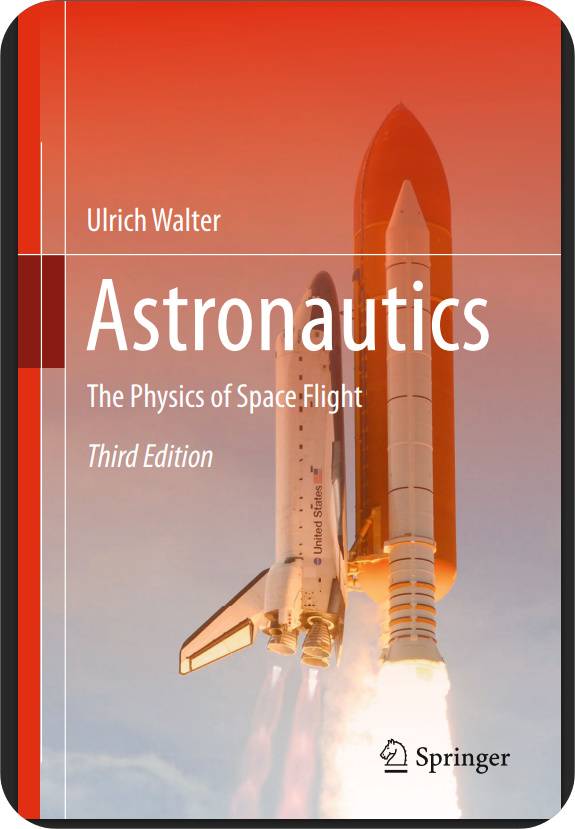


Hey Pooja Kashyap
Apparently no one needs these tips because people can manage their searching and browsing without them easily but once they get to know these tips their every activity on internet becomes fun. They enjoy working the most boring work because of they ease they get due to these tricks which make their surfing and browsing cool and enjoyable.
Thanks for sharing these wonderful tricks for the benefits of all. Stay cool